What is FontReport?
FontReport is a specialised web application that analyses websites to identify all fonts in use, their sources, and provides information to help assess potential licencing considerations. Built for designers, developers and website owners who need to understand their font usage for technical, licencing or brand management purposes.
How FontReport works
FontReport performs detailed technical analysis of website fonts by:
- Crawling multiple pages to discover all font references in CSS files, JavaScript and external stylesheets
- Extracting font metadata directly from font files to provide licencing and vendor information where available
- Identifying system fonts and fallback declarations in CSS files
- Categorising fonts by provider (Google Fonts, Adobe Fonts, self-hosted, etc.)
Why use FontReport
Comprehensive analysis
Multi-page scanning with CSS and JavaScript file analysis, direct font metadata extraction, and categorization of fonts by type (commercial, free and system fonts). Shows exactly which files and pages reference each font across your website.
Compliance risks
Font foundries now have sophisticated tools to detect unlicensed usage across the web. What was once rarely enforced has become a real business risk, making proactive font auditing essential for website owners.
Ease of use
No more manually digging through CSS files or asking developers what fonts are installed. Automatically discovers fonts you didn't know existed - from third party theme/plugin fonts to old fonts hiding in your codebase.
The font licencing challenge
Font licencing has always been complex, but the stakes have never been higher. Traditional methods for tracking font usage across websites are limited and time-consuming.
Current approaches and their limitations
- Manual Inspection: Checking CSS files and font folders manually is time-consuming, error-prone and doesn't scale across multiple pages or complex websites
- Browser Developer Tools: Only shows fonts on individual pages you're viewing, missing fonts used elsewhere on the site and providing no licencing information
- Spreadsheet Tracking: Requires manual updates and often falls out of sync with actual website implementations
- Asking Developers: Team members may not remember all font sources, especially on sites built over time or inherited from previous developers
- Limited web scanners: Most existing tools only analyze single pages or individual elements, lacking comprehensive site-wide analysis and font metadata extraction needed for licensing compliance
Why this matters now
Font foundries and licensing companies now have sophisticated tools for discovering unlicensed font usage across the web, making it easier than ever for rights holders to identify potential licensing violations and pursue legal action. What was once rarely enforced has become a legitimate business concern that requires proactive management.
Common ways businesses get caught out
- Developer oversight: Developers embed fonts provided by designers without understanding licensing requirements or restrictions
- Web licensing gaps: Many desktop font licenses prohibit web use unless specific web font licenses are purchased separately
- Commercial use restrictions: Free fonts often prohibit commercial use, requiring paid licenses for business websites
- Expired subscriptions: Font service licenses may have expired where auto-renewal failed or wasn't available
FontReport addresses this gap by providing comprehensive, automated font discovery across entire websites, giving you the visibility needed to identify fonts that may require licence verification and to avoid potential legal disputes.
FontReport vs Other Font Analysis Tools
(1 page each)
Things to know
FontReport scans your website's code and styles to identify fonts across all your pages. Some specific scenarious may need additional manual checks:
- Content behind authentication or paywalls
- Fonts embedded in PDF or other documents formats
- Dynamically generated content that loads after initial page render
- Fonts within third-party widgets or restricted access
- Fonts loaded exclusively through complex JavaScript execution
Important: FontReport is an analysis tool that provides information to help you understand your font usage. You remain fully responsible for verifying proper licencing. Results should be independently verified before making any legal or business decisions regarding font licencing.
Frequently Asked Questions
Getting Started
Enter any website URL (like "example.com" or "https://example.com") in the scanner form. FontReport will automatically add https:// if needed. For paid Scan Packs, you can specify how many pages to scan (1-250 pages, default is 50). The scan typically takes 1-6 minutes depending on the website size and complexity.
For each font family found, you'll see:
- Font variants (weights, styles) detected
- Source provider (Google Fonts, Adobe Fonts, self-hosted, etc.)
- Individual font files with direct links
- Pages where the font is used
- Vendor metadata (foundry, copyright, license information) for self-hosted fonts
- Indicators highlighting fonts that may need license verification
FontReport can only analyze publicly accessible content. It cannot scan pages behind login walls, password protection, or content that requires authentication. The tool acts like a regular web browser visiting public pages.
Scan Results and Accuracy
FontReport analyzes static HTML, CSS, and JavaScript files. It may not detect fonts that are:
- Loaded exclusively through complex JavaScript execution after page load
- Embedded in PDF documents or other downloadable files
- Located on pages not included in the scan (if you limited the page count)
- Loaded from third-party widgets or embedded content with restricted access
- Present in dynamically generated content that appears after the initial scan
FontReport extracts licensing metadata directly from font files where available, but this information should be verified independently. Font licensing can be complex, and the metadata may be incomplete or outdated. Always consult the original font license agreements for definitive licensing terms.
This indicates FontReport detected fonts from providers that typically require paid licenses (like Adobe Fonts, MyFonts, or Hoefler Cloud). While you might have proper licenses, these fonts are flagged for your review to help you verify licensing status. Google Fonts are marked as safe because they're free for all uses.
Some font vendors have granular licensing that requires separate licenses depending on how you use the font. While a standard web or desktop license may cover general use on your website, using that same font in your company logo, brand identity, or product packaging often requires a separate "logo license" or "trademark license."
Why this matters: If your website uses a font that requires logo licensing and that same font appears in your logo, favicon, or brand materials, you may need an additional license even if you've properly licensed the web usage.
FontReport flags fonts from vendors known to require logo licensing, but cannot automatically detect whether you're using the font in a logo. It's your responsibility to verify whether your actual usage complies with each vendor's specific terms. Check the licensing page for each flagged vendor to understand their requirements.
While Google Fonts are free to use without licensing fees, they may raise GDPR compliance concerns for EU-based websites. In January 2022, the Regional Court of Munich ruled (Case 3 O 17493/20) that using Google-hosted fonts violates GDPR because visitor IP addresses are transferred to Google servers in the United States without explicit consent.
The issue: When a visitor loads a page using Google Fonts, their IP address (considered personal data under GDPR) is sent to Google's servers in the US. The court ruled this constitutes an "inadmissible encroachment" on privacy rights under Article 6(1)(f) GDPR, with potential fines up to €250,000 per violation for continued non-compliance.
Your options for GDPR compliance:
- Self-host the fonts: Download Google Font files and host them on your own server, eliminating data transfer to Google entirely
- Use Bunny Fonts: A privacy-focused alternative at fonts.bunny.net that hosts the same open-source fonts with zero logging and EU-based servers. It's a drop-in replacement - simply swap
fonts.googleapis.comwithfonts.bunny.netin your code - Obtain explicit consent: Implement a proper cookie consent mechanism that allows users to opt-in before loading Google Fonts (though this may impact user experience and page loading)
Note: While Google states that IP addresses are not logged, EU courts have ruled that the mere transfer of IP addresses to US servers without consent violates GDPR. This ruling affects websites with EU visitors, regardless of where the website itself is hosted.
The "via proxy" indicator appears when the website's server rejected our initial connection request, requiring us to route the scan through a proxy server instead. This is a technical workaround that allows the scan to complete successfully.
Why this happens: Some web servers have security measures that block requests from data centers or automated tools. When this occurs, FontReport automatically switches to a proxy server to complete your scan.
Does this affect my results? No - the scan results are identical whether we use a direct connection or a proxy. However, scans using a proxy may take longer to complete due to the additional routing step.
This is completely normal for certain websites and doesn't indicate any problem with your site or the scan quality.
Unused variants are font weights or styles (like Bold, Light, or Italic) that are loaded on your website but don't appear to be used in your CSS. For example, if you load a font family with weights 300, 400, 700, and 900, but your CSS only uses font-weight: 400 and 700, then weights 300 and 900 are flagged as potentially unused.
Why this matters: Each unused font variant adds unnecessary file size to your pages, increasing load times and bandwidth usage. Removing unused variants can improve website performance.
Before removing fonts:
- The detection analyzes your CSS but cannot see weights applied dynamically via JavaScript
- Some variants might be used in ways that aren't detectable (complex CSS inheritance, JavaScript-generated content)
- Always test your website thoroughly after removing any font files to ensure nothing breaks visually
How to optimize: Review the Variants column in your report, identify which weights are marked as unused and remove those specific font files from your website. Keep the variants that are marked as "used" in your CSS.
User Fonts are fonts declared in your CSS without corresponding font files on your server. These fonts will only display if visitors have them installed on their device, otherwise the browser falls back to the next font in your CSS font stack.
This isn't a licensing concern, but FontReport specifically flags User Fonts when they are listed as the primary (first) font in your CSS declarations. This is important because:
- Primary User Fonts are non-system fonts that are unlikely to be installed on most visitors' devices
- Most of your visitors will see your fallback fonts instead of your intended typography
- This creates an inconsistent design experience across different users
- Fallback User Fonts (listed after your primary font) are less concerning since they're only used if other fonts fail
Important note: Some fonts may appear as "User Fonts" if an external CSS file containing @font-face declarations could not be accessed during scanning. If you see unexpected User Font entries, check if any external font services (like Adobe Fonts or custom font CDNs) appear as "Connection failed" in your report.
To ensure consistent typography for all visitors, replace primary User Fonts with properly loaded web fonts that you have licensed.
Technical Issues
These errors typically mean:
- The domain no longer exists or has DNS issues
- The website is temporarily down or blocking automated requests
- The domain might be on our security blocklist (check URLhaus database to see if your domain appears on security feeds)
- There might be network connectivity issues
This appears when FontReport finds more pages on your website than the limit you set (default 50 pages). The tool discovered additional pages through internal links but stopped scanning to stay within your specified limit. You can run another scan with a higher page limit if needed.
Scan speed depends on:
- Website response time and server performance
- Number of pages being scanned
- Amount of CSS and JavaScript to process
- Network conditions
Large or slow-responding websites may take several minutes. If scans consistently time out, try reducing the page limit or scanning during off-peak hours.
This means FontReport detected font references pointing to an external domain that was unable to accessed during scanning. Common reasons include:
- The font service requires authentication or referrer validation
- The domain blocks automated requests for security
- Rate limiting or geographic restrictions
- The font service may have changed its access policies
- The domain may be temporarily down
These fonts may still work for your website visitors, but you should manually verify the licensing status with the external domain. Check your font service subscriptions and ensure they're active for your domain.
Font Detection and Analysis
- Google Fonts: Fonts served from Google's CDN (fonts.googleapis.com). These are free for all uses.
- Self-Hosted: Font files hosted on the website's own servers or CDN. These require manual license verification.
- Third-Party: Fonts from commercial/third-party services, often requiring subscriptions or licenses.
- System Fonts: Default fonts available on user devices (Arial, Times New Roman, etc.).
Websites often reference fonts in several ways:
- CSS font stacks with multiple fallback fonts
- Unused CSS that still contains font references
- Third-party plugins or widgets that load their own fonts
- System fonts defined as fallbacks even if custom fonts load successfully
All font references are reported for completeness.
Primary fonts are listed first in a CSS font-family stack and are the fonts your visitors will most likely see. For example, in font-family: "Helvetica", Arial, sans-serif, Helvetica is the primary font.
Fallback fonts are backup fonts listed after the primary font. They're only used if the primary font fails to load or isn't available on the visitor's device. In the example above, Arial and sans-serif are fallback fonts.
Both primary and fallback fonts may require licenses if they're commercial fonts that you're hosting as font files on your server or embedding from third-party services.
A font marked as DUPLICATE indicates that the same font is being loaded from multiple sources on your website. This commonly happens when:
- A font is both self-hosted on your server AND loaded from a CDN or third-party service
- Multiple plugins or themes each load their own copy of the same font
- A font is loaded from both Google Fonts and a local file
- Different versions of the same font are loaded from multiple providers
Why this matters: Loading the same font multiple times causes performance issues, increases page load time, wastes bandwidth and can create version conflicts where different font files may render differently.
What to do: Choose which source to keep (typically the most recent version or most reliable source), remove the duplicate and test your site to ensure the font still displays correctly. Check your theme settings, plugin configurations and custom CSS to identify where the duplicate font is being loaded from.
This indicates that font files were found but didn't contain complete vendor information (foundry name, copyright, license details). This is common with:
- Older font files that lack modern metadata
- Fonts that have been processed or optimized in ways that strip metadata
- Free or open-source fonts with minimal embedded information
FontReport identifies font providers by analyzing the source URLs and domains where fonts are hosted:
- Google Fonts: Fonts served from fonts.googleapis.com or fonts.gstatic.com domains
- Adobe Fonts: Fonts from typekit.net, use.typekit.net, p.typekit.net, or fonts.adobe.com domains
- MyFonts/Monotype: Fonts from myfonts.net, hello.myfonts.net, fast.fonts.net, or Monotype-related domains
- Lineto: Fonts from lineto.com or cdn.lineto.com domains
- Hoefler Cloud: Fonts from typography.com or Hoefler-related domains
- CDNFonts: Fonts from cdnfonts.com domains
- Fontsource: Open-source fonts from cdn.jsdelivr.net/fontsource or fontsource.org domains
- Bunny Fonts: Privacy-focused free fonts from fonts.bunny.net domain
- Third-Party: Font files most likely hosted by another external provider
- Self-Hosted: Font files hosted on any domain not matching the above commercial providers
- System Fonts: Fonts from FontReport's predefined list of standard operating system fonts (Arial, Times New Roman, Helvetica, etc.) that are typically pre-installed on user devices
- User Fonts: Fonts declared in CSS but not in the system font list and with no corresponding font files found - these require the specific font to be installed on the user's device
The classification is based on URL pattern matching for web font files and CSS font declarations foud during the scan.
Scan Packs & Payment
Free scans are limited to:
- 1 page maximum per scan
- 2 scans per day
- Font preview - you'll see a representative sample of detected fonts only (roughly half of all found fonts)
Paid scan packs include:
- Up to 250 pages per scan
- Complete font inventory - all detected fonts
- File paths and CSS references for debugging and compliance
- Page locations showing exactly where each font is used
- Print-friendly reports for client deliverables
- 30-day scan history with dashboard access
Scan packs are paid upgrades that unlock enhanced features:
- More pages: Scan up to 250 pages per website instead of just 1
- Advanced information: Font files, stylesheet references and pages found
- More scans: Up to 20 scans per hour or 100 scans per day (Agency Pack: 100 per hour or 500 per day)
- Print reports: Clean, print-friendly PDF-style formatting (view example)
- Scan history: Access your previous scans for 30 days (view example)
- Batch scanning: (Agency Pack only) Scan multiple websites at once
- Faster scanning: Higher rate limits for quicker results
Available in Starter (10 scans), Pro (50 scans), and Agency (100 scans) tiers. All packs are valid for 30 days from purchase and work via payment keys sent to your email.
Payment keys are unique codes that activate your scan pack features:
- Purchase a scan pack and receive your payment key via email
- Enter the key using the "Enter Payment Key" button on the homepage
- Use the same key to access your scan history dashboard
Keep your payment key safe - it's your only way to access your purchased scans.
If you've lost your payment key or can't find the email, contact us with your purchase email address and we'll re-issue a new key for you.
For security, we'll verify your purchase details before issuing a replacement key.
When you purchase a new scan pack, your unused credits are combined with the new credits and the expiry date extends to 30 days from your new purchase date.
Example: You buy 50 credits, use 30, and have 20 remaining. If you purchase another 50-credit pack before those 20 expire, you'll have 70 total credits (20 + 50) that all expire 30 days from your new purchase.
Important: If your credits have already expired when you purchase a new pack, the expired credits are removed. Only active, non-expired credits are extended when you top up.
The Agency Scan Pack is designed for agencies, consultants, and teams managing multiple client websites. It includes:
- 100 total scans
- Batch URL scanning - scan multiple websites simultaneously
- Higher rate limits: 100 scans per hour or 500 scans per day
- All Pro Pack features (250 pages per scan, print reports, 30-day scan history)
Perfect for auditing client portfolios or scanning multiple websites efficiently.
Batch scanning (Agency Pack only) lets you scan multiple websites at once:
- Activate your Agency Pack payment key
- Enable "Batch Mode" on the homepage
- Enter multiple URLs (one per line or comma-separated)
- Optionally specify pages per URL: example.com (100)
- Submit - all scans are queued simultaneously
Each URL counts as one scan from your credit balance. You can scan up to your available credits at once.
Simply purchase additional Starter or Pro packs to top up your scan credits. Once you've purchased an Agency Pack, all future scans on your account will have batch scanning access and higher rate limits (100/hour, 500/day), regardless of which pack you buy to add credits.
You only need to purchase the Agency Pack once to unlock these features permanently for your account - then top up with any pack size as needed.
Print-friendly reports provide a clean, professional PDF-style layout optimized for printing or saving. They include all font information, metadata, and licensing indicators in an easy-to-read format without web navigation elements.
The scan history dashboard shows all your previous scans in an organized table with details like scan date, website URL, number of pages scanned, and font scan results.
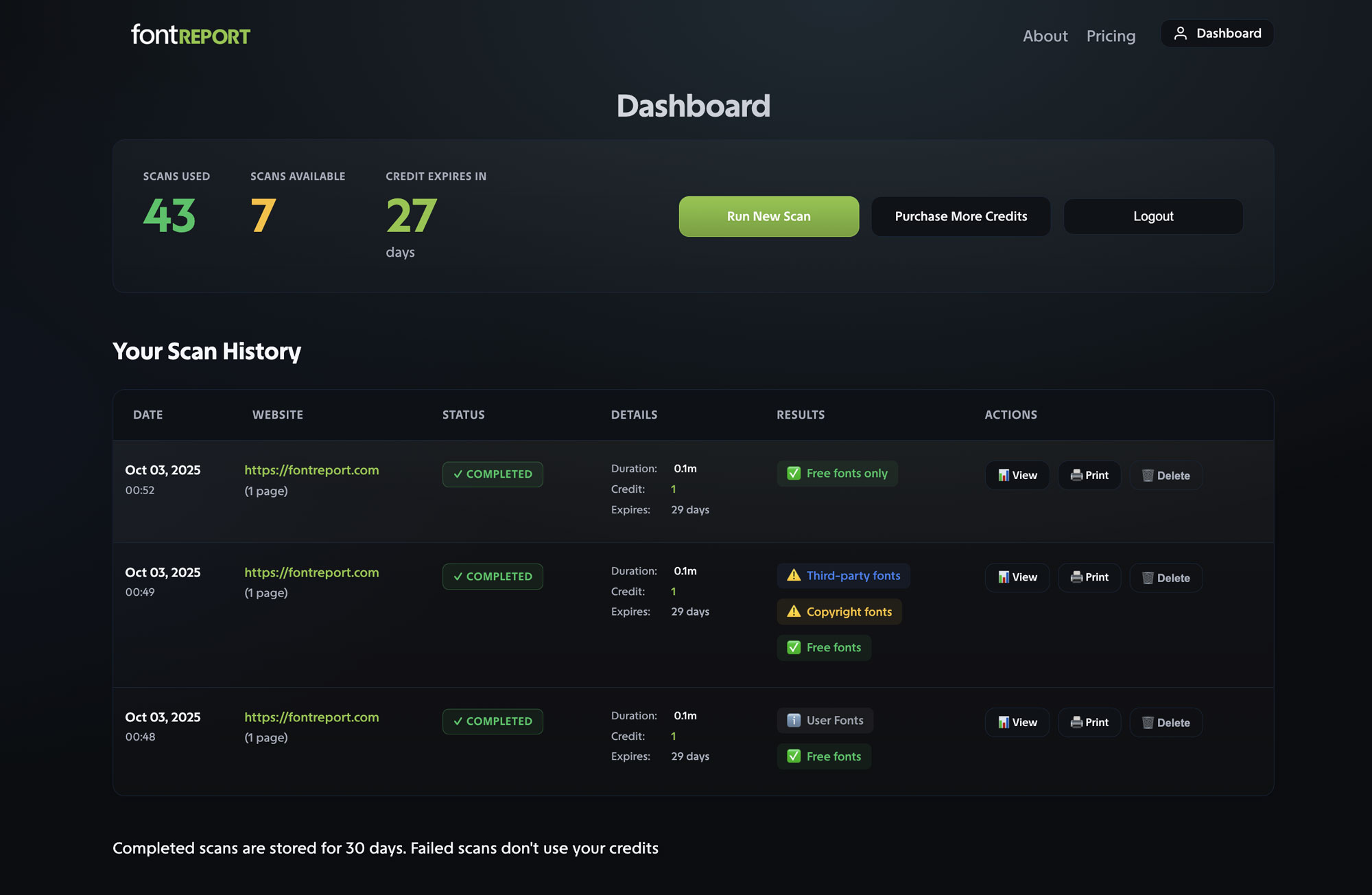
Privacy and Data
Your privacy is protected:
- Scan results are never shared with third parties
- We only access your scan results if you request technical support
- The font analysis data doesn't show licensing status - it's information obtainable from publicly accessible website files anyway
- Free scans are automatically deleted after 2 hours
- Paid scan results are stored for 30 days for dashboard access, then deleted
- You can request account deletion at any time via our contact page
Free scans: Scan results are stored for up to 7 days for sharing and reference, then automatically deleted.
Paid scan packs: Scan results are stored for 30 days to enable access through your dashboard.
Scan results are accessible to anyone with the direct report link, similar to a Google Docs link with sharing enabled. The links are not indexed by search engines, but treat them like any shareable URL. Results are automatically deleted after 7 days (or 30 days for paid Scan Packs).
Affiliate Links and Partnerships
The "Get Font" links are affiliate links that direct you to font providers where you can purchase licenses for the fonts found in your scan. These are provided for convenience to help you quickly find legitimate sources for font licensing.
Important disclosures:
- These are affiliate links - FontReport may earn a small commission if you make a purchase
- The links do not affect our font analysis or recommendations in any way
- Our font analysis remains completely independent and unbiased
- You are never required to use these links - you can always visit font providers directly
This is expected behavior that we respect. Many ad blockers and privacy tools block affiliate tracking scripts, including Commission Junction's tracking code. This doesn't affect your font scan results in any way - it only prevents the affiliate tracking from working.
If you want to support FontReport through affiliate commissions, you may need to temporarily disable your ad blocker when clicking "Get Font" links.
No. FontReport only receives aggregate commission data if purchases are made. We don't receive any personal information about you, your purchases, or your browsing behavior from our affiliate partners.
However, Commission Junction may use tracking cookies and collect information about your browsing activity when you click affiliate links. See our Privacy Policy for full details on third-party tracking.
Affiliate commissions help support FontReport's development and operation costs, especially for our free scanning service. This allows us to continue providing font analysis tools to the community while keeping the basic service free.
The affiliate relationships never influence our font analysis or recommendations - all scan results remain completely objective and independent.
Advanced Usage
This is a common but risky assumption. Many website owners believe that fonts included with purchased themes or plugins are properly licensed, but this isn't always the case. Plugin and theme developers sometimes:
- Include fonts without proper redistribution rights
- Use trial or demo versions that aren't licensed for commercial use
- Assume end users will obtain their own licenses
- Bundle fonts that require separate licensing for web use
Even if you paid for the theme or plugin, this doesn't automatically grant you font licensing rights. The theme license typically covers the code and design, not necessarily the fonts. It's worth checking with the theme/plugin developer about font licensing and consider replacing questionable fonts with verified alternatives like Google Fonts.
You can cross-check results by:
- Using browser developer tools to inspect font usage on individual pages
- Manually checking CSS files for @font-face declarations
- Verifying font file URLs by visiting them directly
- Comparing with your website's font purchase records or CDN logs
- Review your font licenses and purchase records
- Contact your web development team to verify font sources
- For commercial fonts, ensure you have appropriate licenses for web usage
- Consider replacing questionable fonts with alternatives from Google Fonts or other free sources
- Consult with legal counsel for complex licensing questions
Ready to analyse your fonts?
Get detailed insights into your website's font usage and identify fonts that may need licensing verification in just minutes.