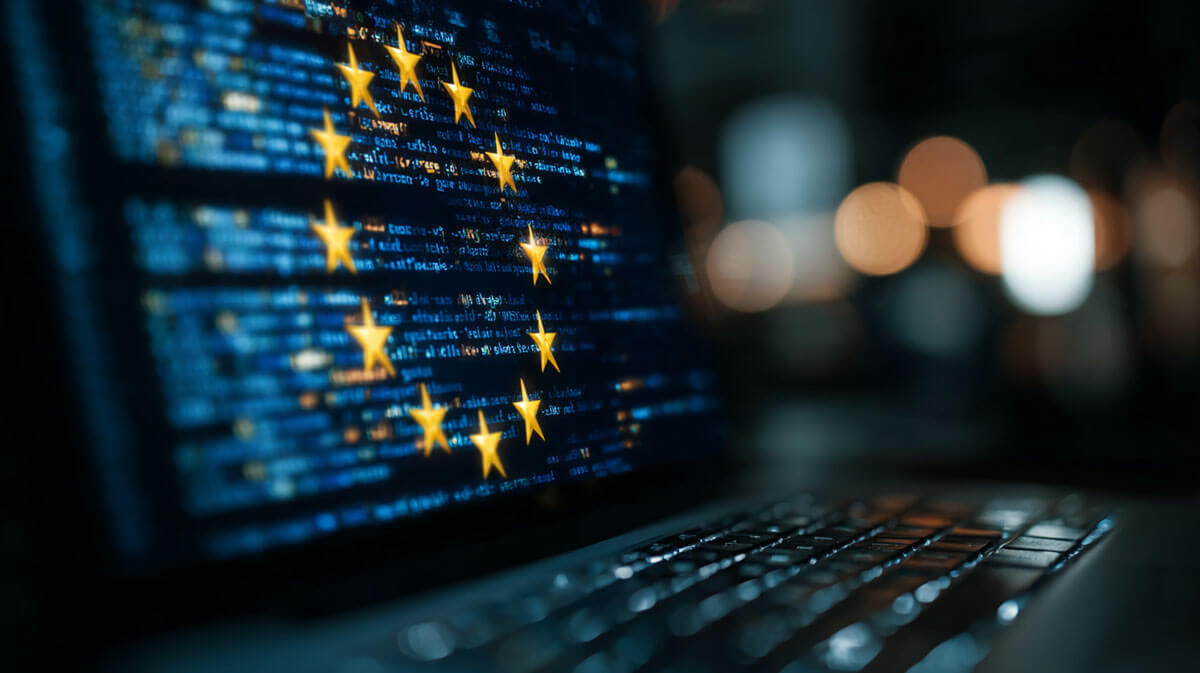
In January 2022, a German court ruled that websites using Google Fonts violate GDPR and ordered a site owner to pay €100 in damages. The court warned that future violations could result in fines up to €250,000.
If you're using Google Fonts on your website, you need to understand what this means for you—even if you're not in Europe.
Why Google Fonts Violates GDPR
Here's what happens when someone visits your site with Google Fonts loaded from Google's CDN:
- Your visitor's browser requests the font files from Google's servers
- Google receives the visitor's IP address to deliver the fonts
- This happens automatically, without the visitor's knowledge or consent
The Munich Regional Court ruled that IP addresses represent personal data because it's theoretically possible to identify the person associated with an IP address. Under GDPR, sharing personal data with third parties without consent is illegal.
The court specifically noted that because fonts can be hosted locally without connecting to Google, there's no legitimate interest justification for sending IP addresses to Google.
Who This Affects
According to BuiltWith, Google Fonts is used by over 50 million websites. If any of your visitors are in the European Union, GDPR applies to you—regardless of where your business is located.
This means:
US-based businesses serving EU customers
International e-commerce sites
Any website accessible to EU residents
The law follows the visitor, not the website owner.
The Real Risk
The Munich court mentioned the next fine would be €250,000 if the website owner didn't comply. While the initial fine was small, it established a legal precedent that privacy advocates are using to send warning letters to thousands of websites.
Beyond the fines, there's the cost of dealing with cease and desist letters, legal consultations, and potential lawsuits from privacy-focused individuals.
How to Fix It
You have three options to make Google Fonts GDPR compliant:
Option 1: Self-Host the Fonts (Recommended)
Download the font files and host them on your own server. This way, no data is shared with Google.
For WordPress users:
Install the OMGF plugin
It automatically downloads Google Fonts and hosts them locally
Your site continues to look the same, but now complies with GDPR
For other platforms:
Download font files from Google Fonts or explore other free fonts safe for commercial use
Upload them to your server
Update your CSS to reference local files instead of Google's CDN
Use
@font-facerules to load the fonts
Self-hosting also improves performance in many cases. Fonts load from your server instead of requiring an external connection.
Option 2: Use Bunny Fonts
Bunny Fonts is a privacy-focused alternative that provides the same fonts as Google Fonts but with significantly lower privacy risk. It's a drop-in replacement—just change your font URL from fonts.googleapis.com to fonts.bunny.net.
Bunny Fonts is based in the EU, has a zero-logging policy for IP addresses, and was specifically designed as a response to the German court ruling. While technically any third-party CDN involves some data transfer, Bunny Fonts keeps all data within EU servers and doesn't track users, making it a much safer option than Google's CDN. Many legal experts consider it GDPR-compliant, though the most conservative approach is still self-hosting.
Option 3: Get Consent First
If you want to continue loading fonts from Google's CDN, you must:
Implement a cookie consent banner
Specifically mention Google Fonts in your privacy policy
Only load the fonts after the user consents
Provide an alternative font for users who decline
This approach is technically compliant but creates a worse user experience. Your site's typography will look different for visitors who haven't consented yet.
Check Your Site Now
Not sure if you're using Google Fonts? Scan your website with FontReport to see exactly which fonts are loading and where they're coming from.
Many themes and plugins load Google Fonts without you realizing it. A quick scan will show you if you have a GDPR issue to fix.
Why This Matters Beyond Fonts
The Google Fonts ruling is part of a broader trend in EU privacy enforcement. Recent court decisions have also found issues with Google Analytics and other services that transfer EU visitor data to US servers.
Courts are making it clear: if there's a privacy-respecting alternative available, you need to use it. The convenience of using Google's CDN isn't enough justification for sharing visitor data.
Take Action Today
Self-hosting fonts takes 15 minutes to implement and eliminates your GDPR risk completely. If you're on WordPress, it's even simpler—just install a plugin. Or switch to Bunny Fonts in about two minutes.
The German court ruling established that fonts can be used without connecting to Google. That means website owners can't claim ignorance or necessity anymore. You know there's a compliant option, so you're expected to use it.
Check which fonts are on your site and make the switch to local hosting or Bunny Fonts. Your EU visitors' privacy—and your business—will be better protected.

